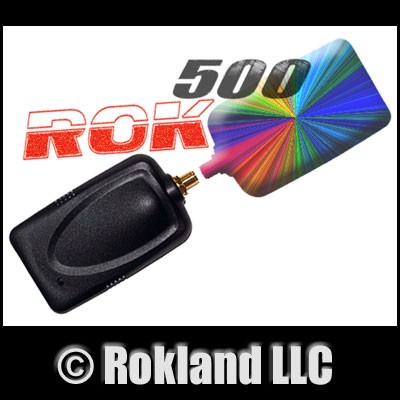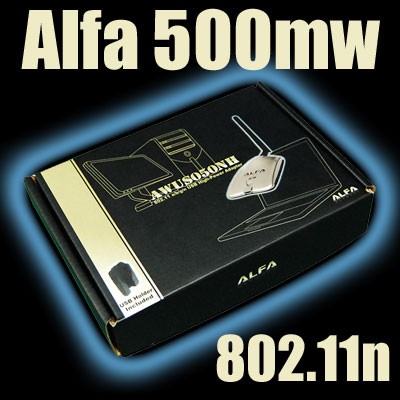Tuesday, March 31, 2009
Is Microsoft finally striking the right chord?
Microsoft's first response was a weird ad featuring Jerry Seinfeld that did not make a lot of sense, and was quickly taken off the air. Then they launched their "I'm a PC" campaign, featuring a diverse group of people announcing that they are "PCs." Better, but not exactly a home run.
Now take a look at this new spot put together by Crispin Porter + Bogusky:
In an economy where almost everyone is tightening the purse strings, do you think Windows has finally countered the great "I'm a Mac and I'm a PC" ads, or are Macs just too cool to have to worry about suffering any marketing hits from Bill Gates and company? Let us know what you think by leaving a comment below...
Friday, March 27, 2009
Follow Rokland on Twitter
Email mailing lists are a thing of the past. We know it, you know it. As a online shopper myself I know I rarely (if ever) sign up for any company's email newsletter because even if I trust them enough not to give my email address to third parties, I don't really want to be bombarded with daily "sale" emails. Even for companies I love, I also know most of those newsletters get tossed by my junk mail filter before I even see them.
And yet I know I am probably missing out- on great deals and cool new products. For a long time I have wished there was a better way companies I like can keep me informed of what they have going on. Then I figured our own customers at Rokland probably think the same thing. So we are working on doing a couple of things, but the first is Twitter. Twitter allows us to create short and quick posts with links whenever we feel like we have something important to say. A hot product is going on sale for one day only? We've got the latest new 802.11n product from Alfa? Whatever it is, we can say it quickly and provide a link to more information. If you have a Twitter account, you can "follow" us, which means that what we post becomes a part of your master feed at Twitter and you'll be the first to find out about great deals and new items from us. For those who already "tweet", you know how the process works. For those new to the whole concept, be sure to go over to their web site, sign up and "follow" us. If it isn't for you you can always delete your account- the service is free too.
Don't have or don't want a Twitter account? You can still follow all of our "tweets" by going to this web page. Don't forget to bookmark it!
The Rok500 is upon us...aka "We win the clone wars!"
For all those who have been asking for a cheap (but good) alternative to the very popular Alfa AWUS036H 500mW wireless USB adapter, we present to you the Rok500, the newest addition to our product line.
We've been working on this for a while as some of you may know. There were a number of things we wanted to make sure went into this adapter, primarily the right chipset. The first prototype came to us in November of last year and we have been retooling it to get what we want, and we've finally got it! The Rok500 is a high powered 500mW USB adapter that has a similar palm-style form factor to the Alfa 500mw adapter, and unlike most all Alfa "clones" on the market, the Rok500 has the coveted Realtek RT-8187L chipset, not the weaker 8187B version found in a number of other 500mW adapters such as the Gsky (there are also other palm-style adapters out there on the market with a nearly identical black casing to this one that also have the 8187B chip, so always check the specs before your buy).
We won't mince words though- if you are looking for the longest range and cost is not an issue, buy the Alfa 500mw adapter. The Rok500 works better than those 8187B-chip look-alikes out there, but it is not better than the Alfa 500mw. We'll have some comparison tests forthcoming. It is however a great low cost alternative for those who need a good long range solution but are on a budget. Because it has the 8187L chipset, like the Alfa 500mW adapter it is plug and play in Backtrack 3 Linux and also works with Kismac (for Kismac you cannot install the Apple device drivers for this to use it as a regular Internet adapter on your Mac- if you do it will no longer work with Kismac- this is a limitation to USB support from Kismac, not a limitation of this adapter).
It's also got a cool carrying case that can hold the adapter, the antenna, and the USB cable, and easily slips into your laptop carrying case. All this for the same price as those clones- well, I think I can say we win the clone wars for now, but it's back to work for us as we work on the newest and next big thing!
Wednesday, March 18, 2009
It's here: Alfa 500mW 802.11n Wireless USB Adapter, model AWUS050NH
It's finally here- the much anticipated 802.11n wireless USB adapter from Alfa with 500mW of output power! The model number is AWUS050NH.
For the last two years, whenever someone has asked what is the best wireless adapter available for long range use, we have always said without hesitation the 802.11g 500mw adapter from Alfa- model AWUS036H. Of course now that the latest wireless standard 802.11n is available, we have heard many people say "wow, I sure wish Alfa would develop an 802.11n-compatible high powered adapter!"
They have, and they have done one heckuva job too. With the new Wireless-N AWUS050NH model, you sacrifice no power- you get the same stunning 500mW that came with the 802.11g model, but you get a built-in print antenna which altogether allows the device dual-band functionality (also works with the 802.11a standard), MIMO capabilities, and 802.11n compatibility. 802.11n offers speeds up to 300 mbps and ranges up to 6X greater than standard 802.11g devices (faster speeds and longer ranges require use with an 802.11n standard router or access point- this is backward compatible with 802.11g but will perform like the AWUS036H model when used with an 802.11g standard router).
Alfa also demonstrated why they are the #1 manufacturer of long range wireless networking technology- they have added a bonus mounting holder that you can use to easily mount the device on any window and even the back of most laptops. A simple suction cup on the back means easy transfer of the mounting holder from one place to another, no messy residues from adhesives, and no tricky screw or bracket devices that require installation.
The AWUS050NH 500mW 802.11n long range WiFi adapter from Alfa is simply the "everything" adapter. It works with virtually all modern operating systems, any computer (laptop or desktop) with a USB port, and ALL FOUR major wireless standards- 802.11a, 802.11b, 802.11g, and 802.11n. It is portable yet powerful, 500mW of max output power means you can actually take advantage of high gain outdoor antennas.
And best of all, we've got the adapter at a low introductory price, so grab one now, these will no doubt be sold out and on backorder soon due to extremely high demand.
Wednesday, March 11, 2009
Price cut alert: 802.11n for less than $20
Get a brand new 802.11n wireless USB adapter for your laptop or desktop computer for just $19.97. Click here.
Monday, March 02, 2009
Use your Alfa 500mW AWUS036H and RokAir USB adapters with Kismac
Back in October we posted about using your RokAir wireless USB adapter with Kismac. We want to provide some more details on how to do that. Because the RokAir uses the same chipset as the Alfa 500mW AWUS036H adapter, the process is the same for both adapters.
If you just want to use one of these adapters with Kismac, and not as a wireless adapter for Internet access, the process is extremely easy. Simply download Kismac trunk R319, connect the adapter to a USB port, then launch Kismac. When Kismac opens, click on the KisMAC menu in the top left and select Preferences. On the screen that appears, if you see any devices already listed under Capture Devices, you can leave them or remove them. But you do need to add your USB device. To do so, click on the drop down menu next to the Remove button and select USB RTL8187 device. Then click the Add button to the right of the drop down menu. You can click the box next to "use as primary device" under the injection heading if you have more than one Kismac compatible device and want this to be the primary. Otherwise leave the box unchecked. Now you should see USB RTL8187 device in the Capture Devices list. Close this window so that you are back in Kismac. Now click where it says Start Scan in the bottom right.
It is noted in the Kismac support documentation that the software will not work with USB devices if you have the device drivers for the device installed on your Mac, and this is correct. If you want to also use your RokAir or Alfa USB WiFi adapter for Internet access, one you have installed the drivers for them, you will have to uninstall them in order to use the device in Kismac, and then reinstall them when you want to use the device for Internet access again. Inconvenient? Indeed. But those are the limitations of the the compatibility between Kismac and all Kismac-compatible WiFi USB adapters out there at present. If you have already installed the driver software for your adapter and need to uninstall it, locate the Mac software CD that came with your device or that you downloaded. If you cannot locate it, download the latest version here for 10.3 and here for 10.4 or 10.5 Leopard. Run the installer program and open the folder for your operating system. Then run the file called realtek USB WLAN Uninstall.command. This will open a terminal window and prompt you for your system password. Enter it and then the terminal will uninstall the device from the computer. Once that is done, reboot the computer without the device connected. When it reloads you can connect the adapter and you should be able to use Kismac. Before scanning be sure to add the device as your scanning device in Kismac (see paragraph two above). Based on our own use we found sometimes it was necessary to run the uninstall command a second time before the device would work in Kismac. If there is a problem, what will happen is that Kismac will hang for more than 20 seconds when you click on the Start Scan button. Then you know something is wrong and will need to force quit Kismac and proceed to troubleshoot.
More convenient is to buy a separate USB WiFi device that is not Kismac compatible and use that for Internet access. This eliminates the need for having to uninstall and reinstall drivers when you want to use Kismac. This would be ideal if your primary purpose of wanting to use your Alfa 500mw or RokAir adapter is for use in Kismac. We recommend getting the RokIt Wireless USB adapter for Internet use as this device is not Kismac compatible.