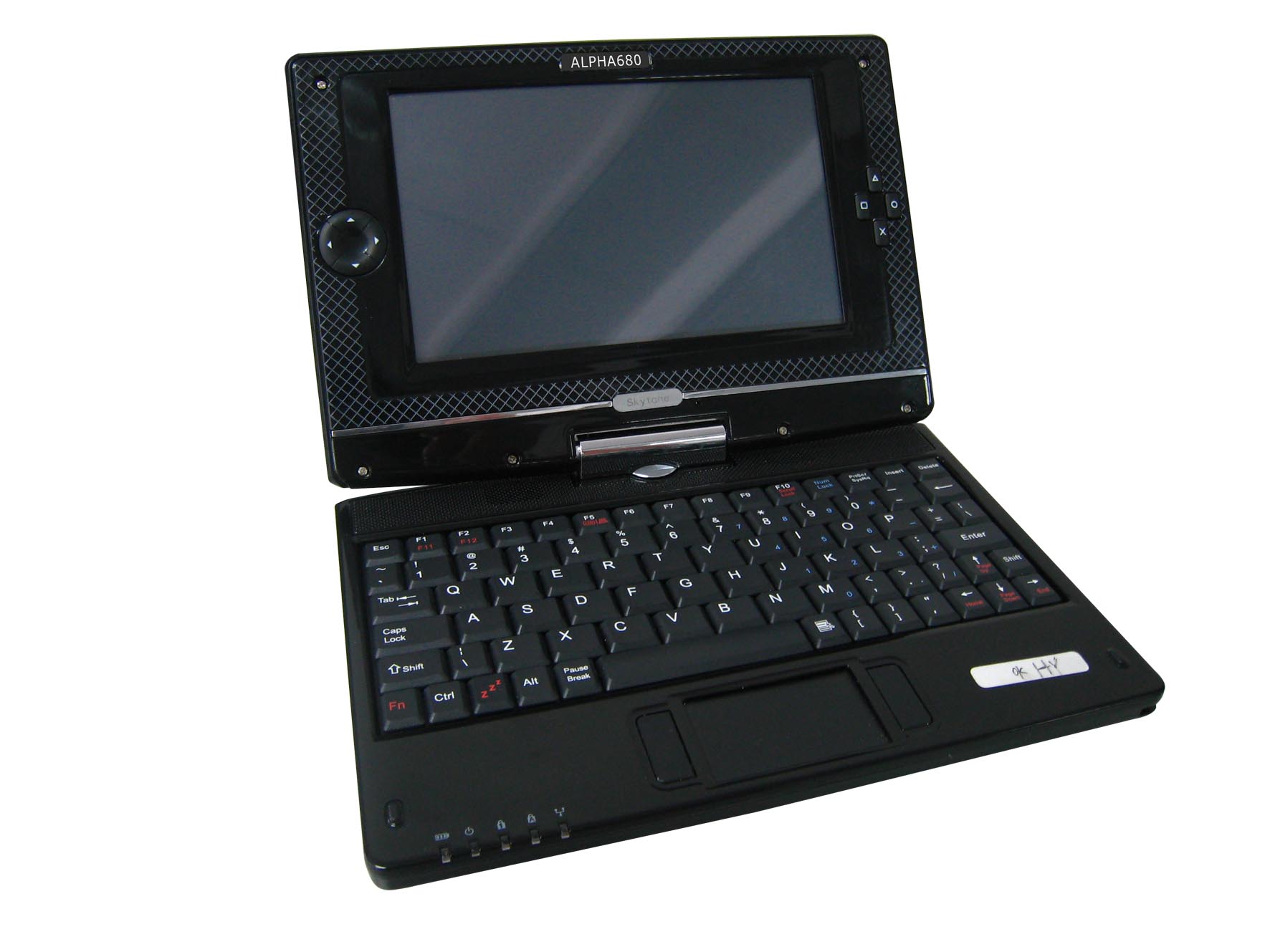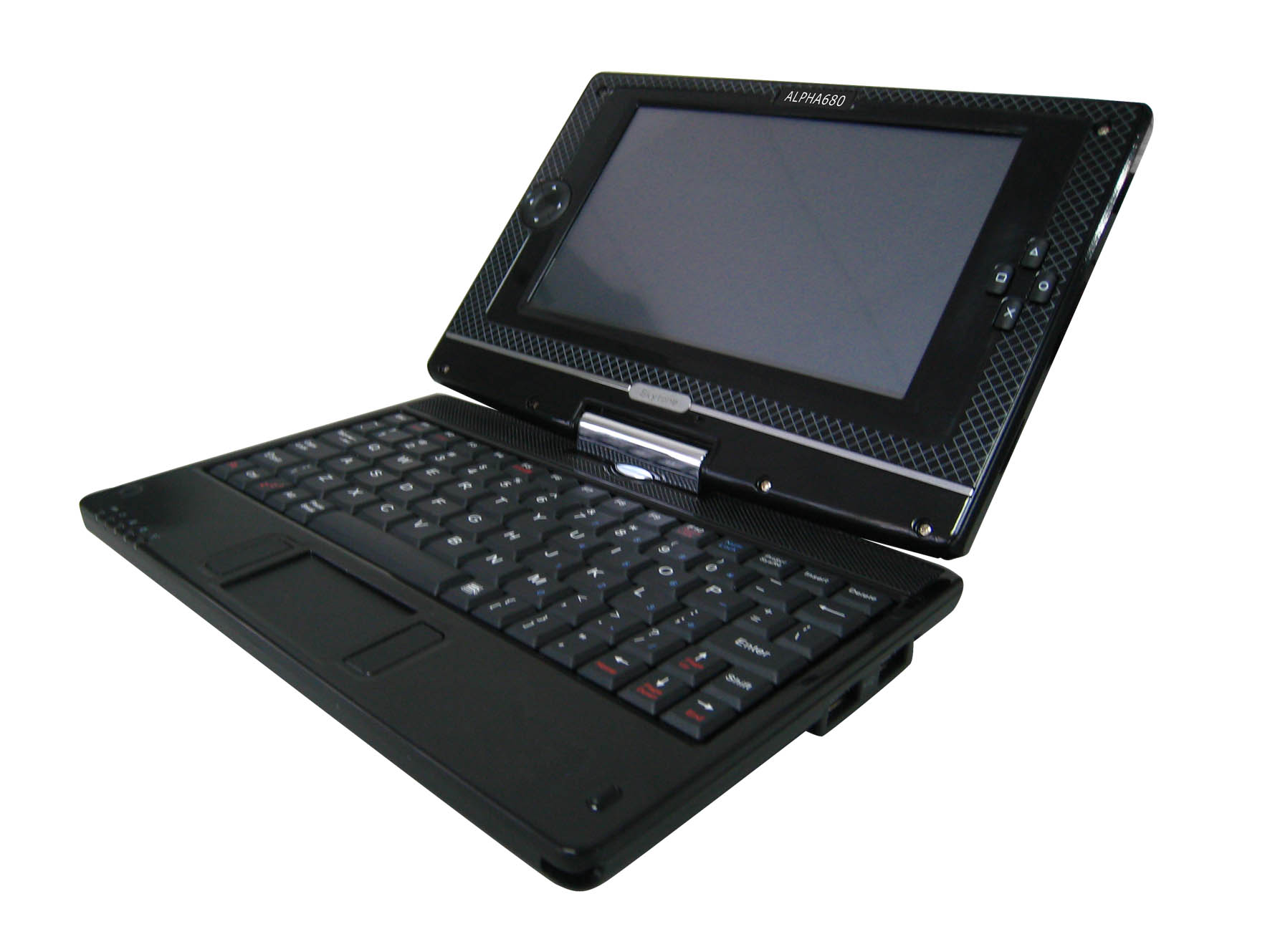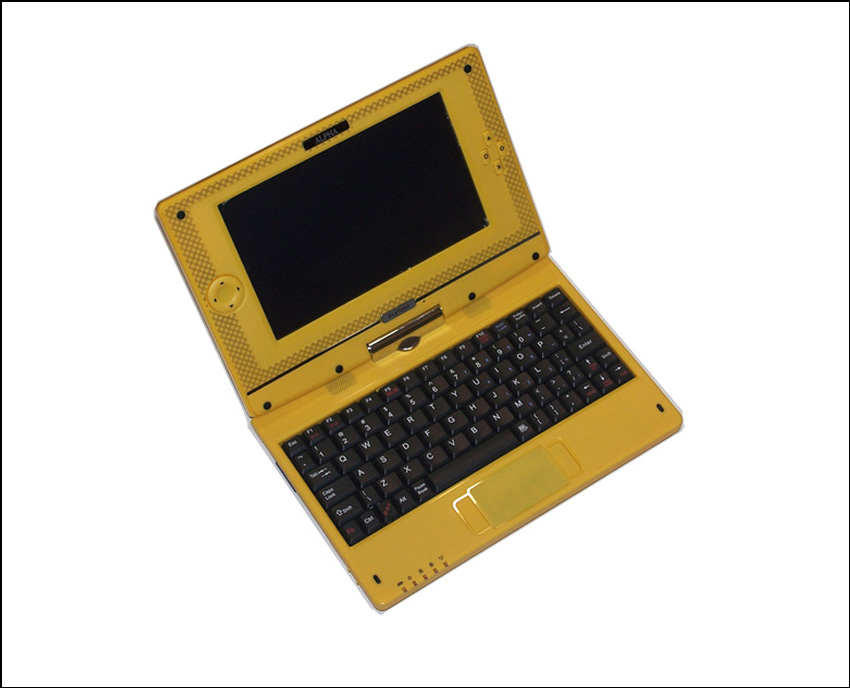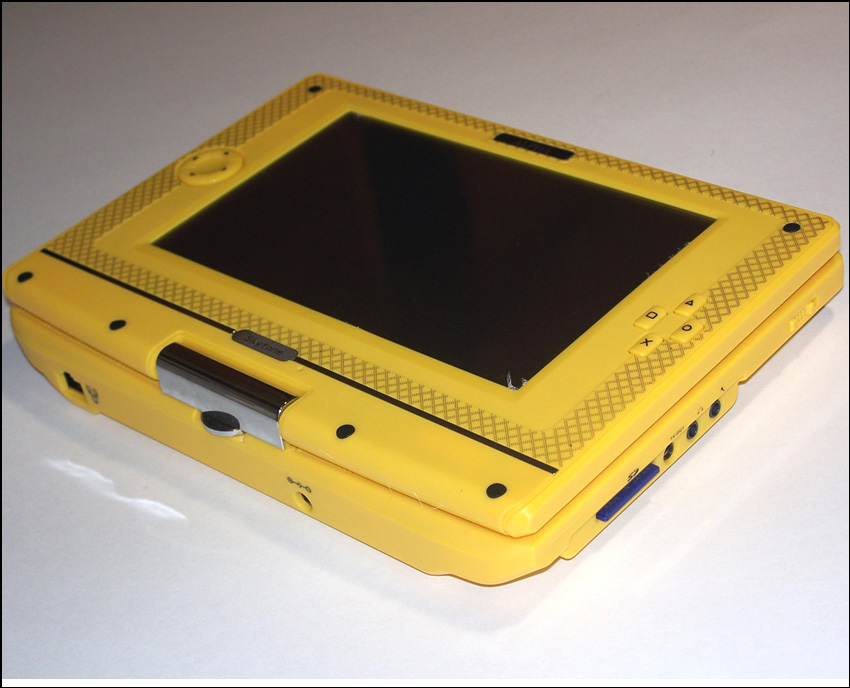In our previous post we reviewed the world's first Android netbook, the Alpha 680 from Skytone. The unit we received was yellow, and the manufacturer has sent us some these images showing it in black. As in the previous post, you can click on the images for an enlarged view.
Monday, September 14, 2009
Friday, September 11, 2009
Alpha 680 Android Netbook Review
We are taking a look at the Alpha 680 netbook from Skytone (no relation to Alfa Network Inc., makers wireless products). The Alpha 680 is the world's first Android netbook, giving users all the features of Google's mobile phone operating system right on a netbook. The unit is not yet available in the US, but we got our hands on one because we wanted to test some of our WiFi products with Android, and also had considered becoming a distributor. Because the device was so different from any other netbook we have used, we decided to do a full blown public review. Here is the video, then further down we have more to say about the item and some pictures as well.
We will start our review by giving you the bottom line: the Alpha 680 is a fun toy for geeks who want to work with Android on a netbook, and it gives a great glimpse at what netbooks may become, but it has some rough edges that need to be smoothed before it can be considered a mainstream product.
Before getting into the meat and potatoes of the 680, here is some quick background information. Word of the device first came back in April of this year, when sites such as Gizmodo and Engadget described the Alpha 680 as it appeared in a spring trade show. The device is set to be priced at $250.00 and it is ready for market and should be available in the US sometime this month or next.
In addition to running Android, the Alpha 680 is also one of the first netbooks to sport a touchscreen, as well as a rotating LCD that turns the unit into a tablet.
Quick pros: obviously the touchscreen and tablet capabilities of the machine were nice, but beyond that there was not a whole lot to rave about.
Quick cons: the netbook has a cheap feel to it, and from a design standpoint is quite lacking. Ultimately the Alpha 680 gives us a glimpse of what can be done with touchscreens on netbooks, but we need a company like Apple or Google to come along and perfect this.
When we took the unit out of the box, the first thing that we noticed was the item had the look and feel of a toy. In fact, it would probably do well if marketed toward children, but the Android interface as it comes installed on the 680 is too complex for computer newcomers. To be fair, a black or gray unit, which will be the most common colors available, will look more professional. But the issue is not so much the color as the general look of it. It is not something you'd want to break out at a business meeting or on the subway when a couple of pretty girls (or handsome guys) are heading your way. It does not have the aesthetics we are used to seeing from Apple and HP no matter what color you get. Unlike the EEE PC from Asus, one of the first netbooks, the plastic is not a smooth laptop-case style plastic, it is a much cheaper “pencil box” type of plastic. The buttons and arrow pad on the LCD sometimes had to be pushed more than once, and did not feel like they will last a long time. Okay, it's only $250, but considering HP series netbooks can be found refurbished for the same price, if you are looking for something fashionable then the Alpha 680 won't be in your top ten.
We already knew the item was coming with a 7 inch LCD just like the original Asus EEE PC. Before receiving it we felt it should have at least an 8.9 inch screen, but in a surprise note, the way Android displays on the screen the device was not hard to use with the 7 inch LCD. While bigger would be better, the 7 inch LCD was not a disappointment.
It took us a few minutes to figure out how to connect to a WiFi signal, and that may be due to the fact this is the first time we have used WiFi in Android. Once we established a connection, we were able to visit web sites easily. The device also displayed options to connect via 3G and GPRS but we are not sure if that is something the device will be able to do, or if that is just an option in the Android software (which was primarily designed to operate on cell phones).
The unit features two regular sized USB ports, a 100 mbps ethernet port, an SD card slot, a TV output jack, and of course a headphone and microphone jack. It also has a stylus that slides out.
Having used an iPhone before, we found the touchscreen capabilities of the Alpha 680 to be a bit lacking, though you can use your finger to slide up and down web pages. One bug that was annoying was that when you moved the device to tablet mode and then rotated it back to be able to use the keyboard again, the mouse would stop working.
A closer look at Android on the Alpha 680
Okay, we've established that the Alpha 680 itself is not going to win any design awards. But the primary reason this device may be of interest to US buyers is because it is the first netbook to run Android. Why would you want a netbook with Android vs. Windows XP, Vista, or another version of Linux?
Android simplifies the user interface to the point where it is easy to do many things on a smartphone- that is what is was designed to do. The primary complaint from netbook users is that netbooks try to do too much- they try to be full blown PCs, and using them can be difficult. The touchpad navigation as well as the typing can take a lot longer compared to a traditional laptop or desktop computer. Where netbooks were designed to come in between cell phones and laptops, the Alpha 680 with Android was designed to come in between cell phones and netbooks- a morphing of the two into one ultimate portable device. Think of an iPhone, but with a bigger screen...we're not saying “mission accomplished”, but that is definitely the track Skytone was taking here.
Conclusion
The Alpha 680 shows us that possibilities in the future of netbook and tablet computing are endless, and it also shows us that there is a lot of room for improvement. If this market-ready unit had been put forth at a company like Lenovo as a prototype, no doubt it would have been sent back to the drawing board for some more work. Any company that is serious about distributing Android on a netbook to the mainstream US population will need to refine/customize the installation and make some tweaks. Is the device worth $250? That's hard to say. It can do a lot of things that regular netbooks cannot and will be a fun toy for geeks who want to work with Android on a netbook, but most of those geeks would probably prefer to try installing Android themselves on a netbook they already have. Interacting with the unit is not always easy, and if Steve Jobs has taught us anything it is that design matters. The Alpha 680 did not follow this philosophy, at least not with the US market in mind. It may just be that the Alpha 680 was designed for another market- for Chinese or European youth that follow different fashions and are scooping up low cost technology products in their home market. Skytone is one of the first players to create a tablet netbook, and while the unit will probably do okay once it launches, soon after we will see other manufacturers learn from Skytone's Alpha 680 and launch some really cool new devices.
Tuesday, September 01, 2009
The Rokland n3 is compatible with Snow Leopard
Need WiFi for Snow Leopard?
The n3 802.11n wireless long range USB WiFi adapter from Rokland works great on Apple Mac OS 10.6 (Snow Leopard).
We installed Snow Leopard onto multiple Macs to conduct our test (one system was an Intel iMac Core Duo and the other was a Macbook Pro). We used the existing 10.5 drivers that come on the CD in the n3 retail box. The installation was a breeze, and after activating the device in System Preferences > Network, we were online in moments. We were a bit nervous because we have read some rumors that some other brand 10.4/10.5 compatible WiFi equipment did not work in 10.6.
A couple of things to note- on the two machines we used, neither had the n3 installed previously. We have not yet upgraded a 10.4 or 10.5 system that already had the n3 installed to see if the device would work uninterrupted. If you already have the n3 and plan to upgrade to 10.6, just remember if the device does not work right off the bat you should be able to just run the installation software from the n3 disc again.
We want to make a special effort to mention to potential buyers that if you buy this for 10.6, for the time being you will want to run the install package for 10.5. Right now the CDs will not have any reference to 10.6 on them nor will the instructions that are on the CD. The reason is because we were not expecting Snow Leopard to be released until the end of September, which was the initial launch date. Thus we have a large inventory of units with CDs and feel it would be environmentally unfriendly to dispose them all and make new ones. So in the meantime you can safely buy the device for use with Snow Leopard, just remember to install the software for 10.5 Leopard, and also to follow the instructions for 10.5.
We will have more compatibility information regarding Snow Leopard and other WiFi devices we sell on our blog in the coming weeks.